Cheat in games without cheat codes
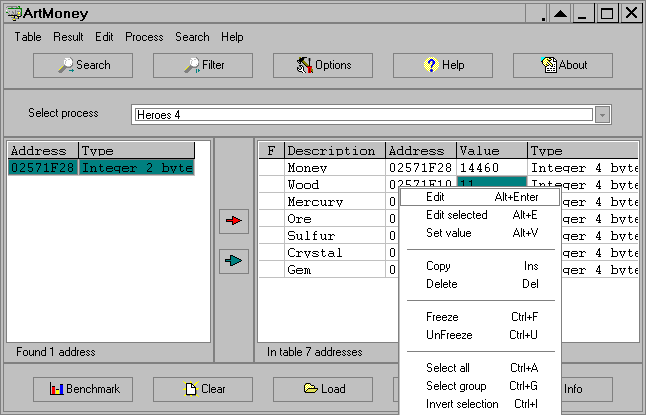
Sometimes we find that a game is very difficult. At that time we think to use cheat codes but then we realize that we don't know the cheat codes of the game. Then there is no option left for us other than to quit the game.
After reading this full article, you'll never find it difficult to cheat in a game.
To Cheat in games without cheat codes, we'll have to download a memory editor 'Artmoney'. There's a freeware and a pro version available for the download. Freeware version has limited features but it is sufficient for most of the games.
Here, as an example, i have used spider solitare.
1. Open spider solitare and set your eyes on something that you want to change. As and example, we'll use the score of 500, which you have initially in the game. Open Artmoney and click on 'select process' dropdown box, and select 'Spider Solitare'. Try to keep the game window visible in the background. Next, click Search and enter 500 in the box, under Type, select 'All (standard)'. Don't bother with the rest; click OK, and we move to next step.
2. All right, don't be discouraged by search results; these are simple from a search of the entire memory the game is using, which means all adresses in your memory that have a value of 500 are shown on the left-hand side.The trick is that only one of these results contains your score, and you have to find out which one. To do this, switch back to game and play a bit to change your score, and note down your new score. Inmy case it's 495. Now switch back to Artmoney; see that button called filter?Click on it, enter '495' in the text box, and click OK.
What this does is, it goes through all previous results and sees if any of the results have changed to new value, which is 495, and shows only the adresses that have been changed to 495 on the left side. Neat, isin't it? Keep sieving until the number of results in the left hand pane won't reduce, and then use the arrow in the middle to add those results for your editing pleasure.
3. All set aand finished, you have the score in your hands. You can basically do anything you want with it. God mode, literally!Go ahead and right-click on the value to the left and click Edit, enter '100', and press 'Enter'. Switch back to the game and check your score: your score in the game is now 100, and you can continue playing normally with the modified score. If you want your score to stay the same, you can 'Freeze' the score by clicking the checkbox at the far left in the right pane of your value. One thing to be noted is that the freeze function is not a real 'freeze' per se; it will only constantlyscan the value for changes, and if any, change them back top the value we stated for it. So if you are trying to get to achieve god mode, but something in the game takes down all 100 of your health in fraction, the 'death' function will trigger in an instant and you will die before the freeze function can change the value back to 100. So if you are stuck in a situationlike this, you're pretty much dead.
Cheating this way in most multiplayer games is out of question since the values are stored on the server. Even if you succeed, you will be easily detected and rightfully kicked or banned off the server.
Have some decency and don't even try using Artmoney in multiplayer games.

About the Author
Write admin description here..
Get Updates
Subscribe to our e-mail newsletter to receive updates.
Share This Post
Related posts










0 comments: